Creating an account on Palremit
Here’s a step-by-step guide to creating your Palremit account.
Step 1
Download the Palremit app by visiting the Google PlayStore (if you use an Android device) and Apple Store. You can also get to our official mobile app on Google PlayStore and Apple Store when you click on this widget on our website.
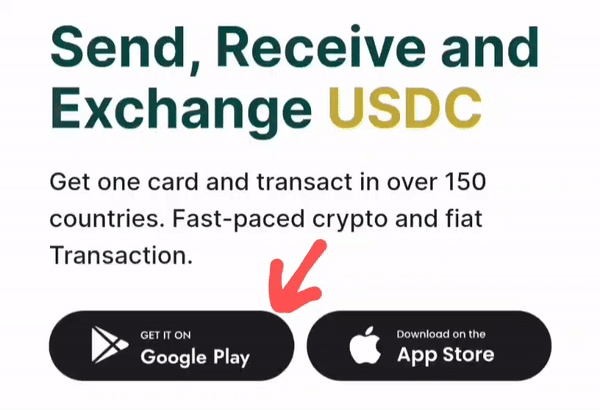
Step 2
After downloading the Palremit mobile app, proceed to create an account on your smartphone.
First, select the Create an Account option to start your Palremit journey.
Next, you will be presented with a simple form to fill out. We use this form to collect information about our users due to the nature of our services, and to ensure proper account of all users that sign up on our app.
Select your country between The United States of America (USA), Nigeria, and Kenya. Palremit is currently available to users from any of these regions.
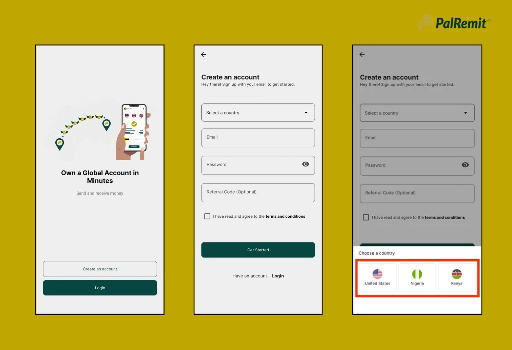
Step 3
Enter your email address, password, and referral code (optional) to proceed with your account creation on Palremit. Please ensure that you select the checkbox to agree to our Terms & Conditions before you proceed. To read about our full T & C’s that apply to your account usage on Palremit, please see this document.
Once you’ve entered that information, we will proceed to verify your account with Palremit. Palremit sends you a verification email containing a code that you must copy and paste into the required box to finish your account creation.
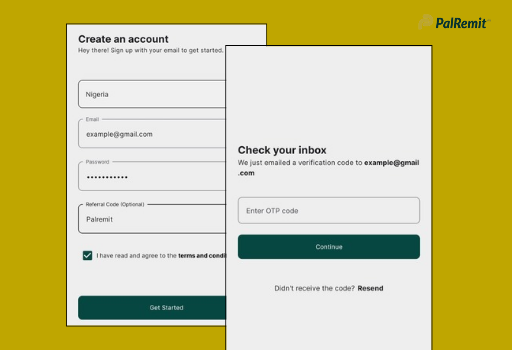
You have just one last step to go through to start using your shiny Palremit account fully: KYC.
Learn why we collect information for your KYC verification here.
